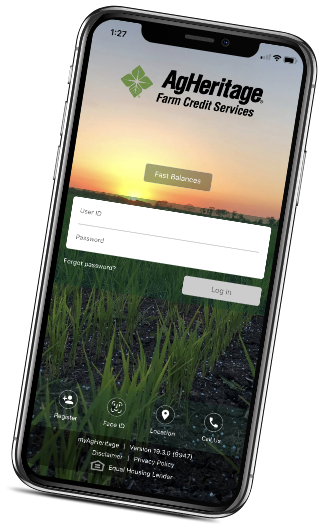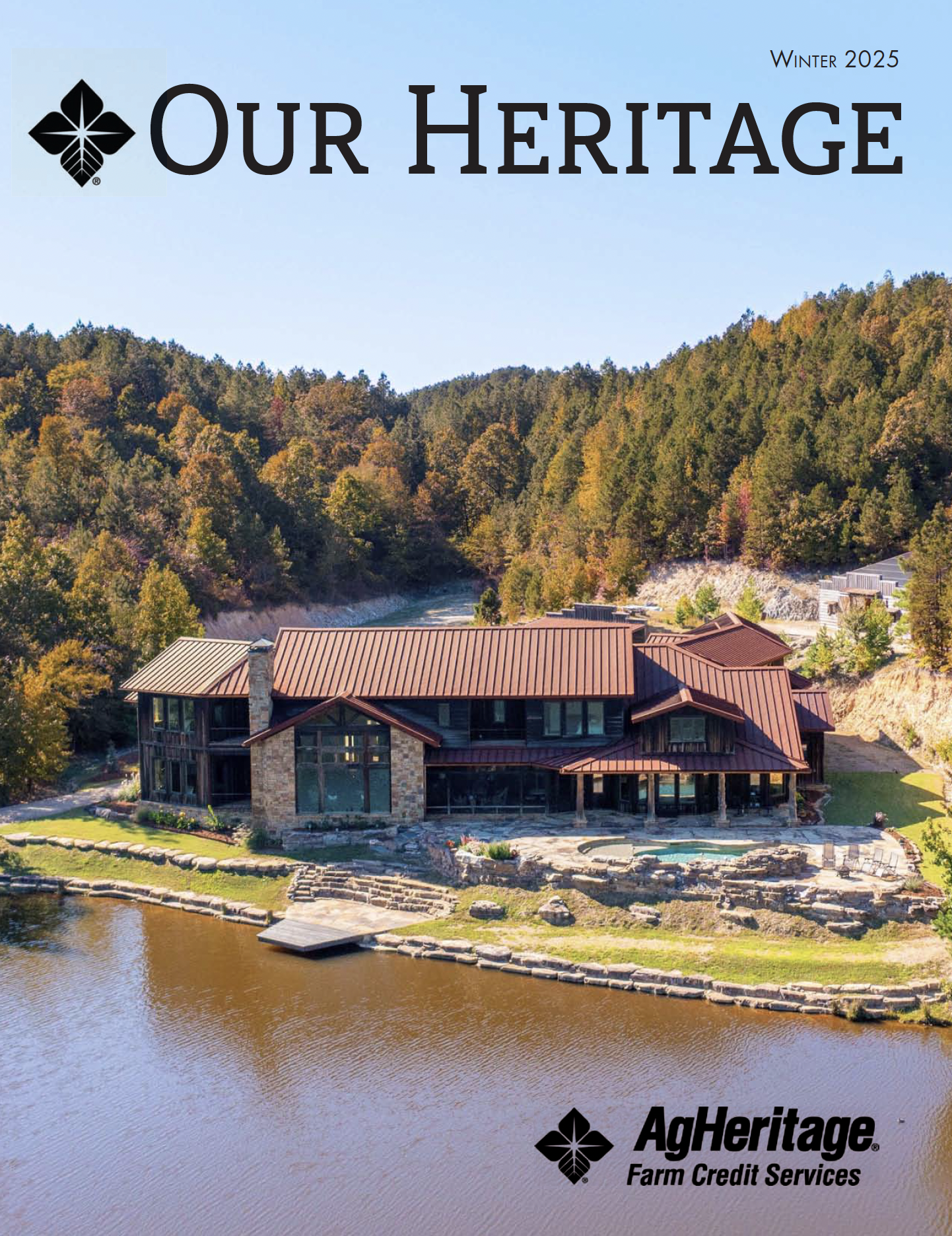Online Banking
Access to your accounts when you need it.
With farming evolving at a rapid pace so should your Ag Lender. AgHeritage Farm Credit Services is excited to offer a more efficient and intuitive option to manage your Farm Credit Accounts. Our online banking platform offers tools and features that create an accessible, simple and secure online banking experience.
View account details, transaction history, interest rate and type for both business and personal accounts in a single online banking center.
Link Business and Personal Accounts in one online banking user profile
Automatic one-time or recurring transfer options from your operating line to another eligible AgHeritage FCS loan or an external bank account.
Use the platform to scan checks and apply to loans.
Easily locate the office near you along with their contact information and map.
Easy registration and a more intuitive platform.